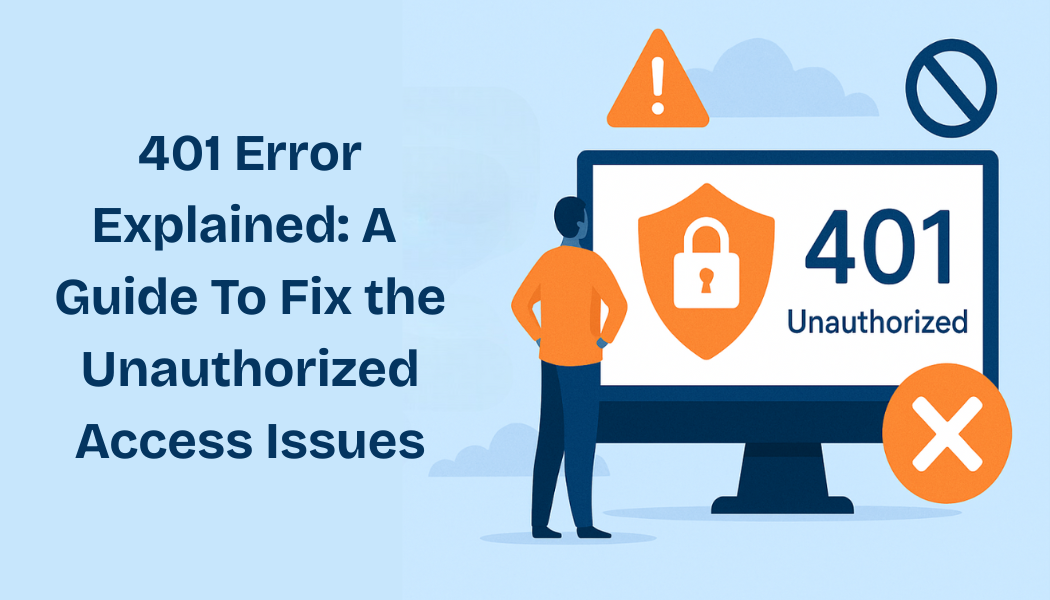Have you ever tried to visit a website and seen the message ‘Error 401 Unauthorized’ on the screen? Well, this is the HTTP 401 error, a very common error that many users face. Even though the error appears to be highly technical, it simply means that your browser was trying to access a resource without having proper credentials or credentials that were not accepted by the source.
Well, whatever the reason might be, the error makes it difficult for you to access a webpage, which is why this guide will break down the meaning of the error, its common causes, and the methods that you can apply when you wish to troubleshoot it.
What is the meaning of the Error Code 401?
The 401 error code is an HTTP status code that tells you that you cannot access or view the content that you are trying to see without proper authorization. Unlike the error code 403, which states that your credentials are wrong, this error simply means that even though your credentials are correct, they have not been provided to the browser or have not been validated yet.
Exploring the common causes for the error code 401
Before we start explaining the method that you can apply to resolve the HTTP error 401, you should also learn about the reasons why you are facing this error to ensure that you can prevent the issue in the future.
- Incorrect Login Information – The most common reason for encountering the error is that you have typed the wrong information. This means that the username and password provided by you are not correct.
- Expired Session or Token – Websites often ask for a session token or API key to access the resource you want, and if this key or token has expired, then you will be locked out of the website and will not be able to access it until you complete the reauthentication process.
- Incorrectly configured authentication – On the website or server side, improper configuration of .htaccess files or authentication headers can cause the error, which means that you need to make sure that this process has been done correctly.
What Are the Different Methods that You Can Use to Troubleshoot HTTP error 401?
Now that you are familiar with the reasons why you are facing this error, focus on the solutions that we are mentioning here that will allow you to fix error 401 without issues.
- The first thing that you need to do is to make sure that all the details that you have entered, including the username and the password, are accurate. Check for any discrepancies in the uppercase and lowercase characters.
- Additionally, you can also refresh the page to reauthenticate the token and get the API key.
- Clearing out the cache data and cookies present in the browser is always beneficial for any kind of browser issues that you are facing.
- You can also try to access the same website on a different browser to determine whether the issue is located within your browser.
The 401 error code is not a very complex error; it is simply your browser asking for authentication, and you can refer to the website Datarecovee to gather more details related to the same.