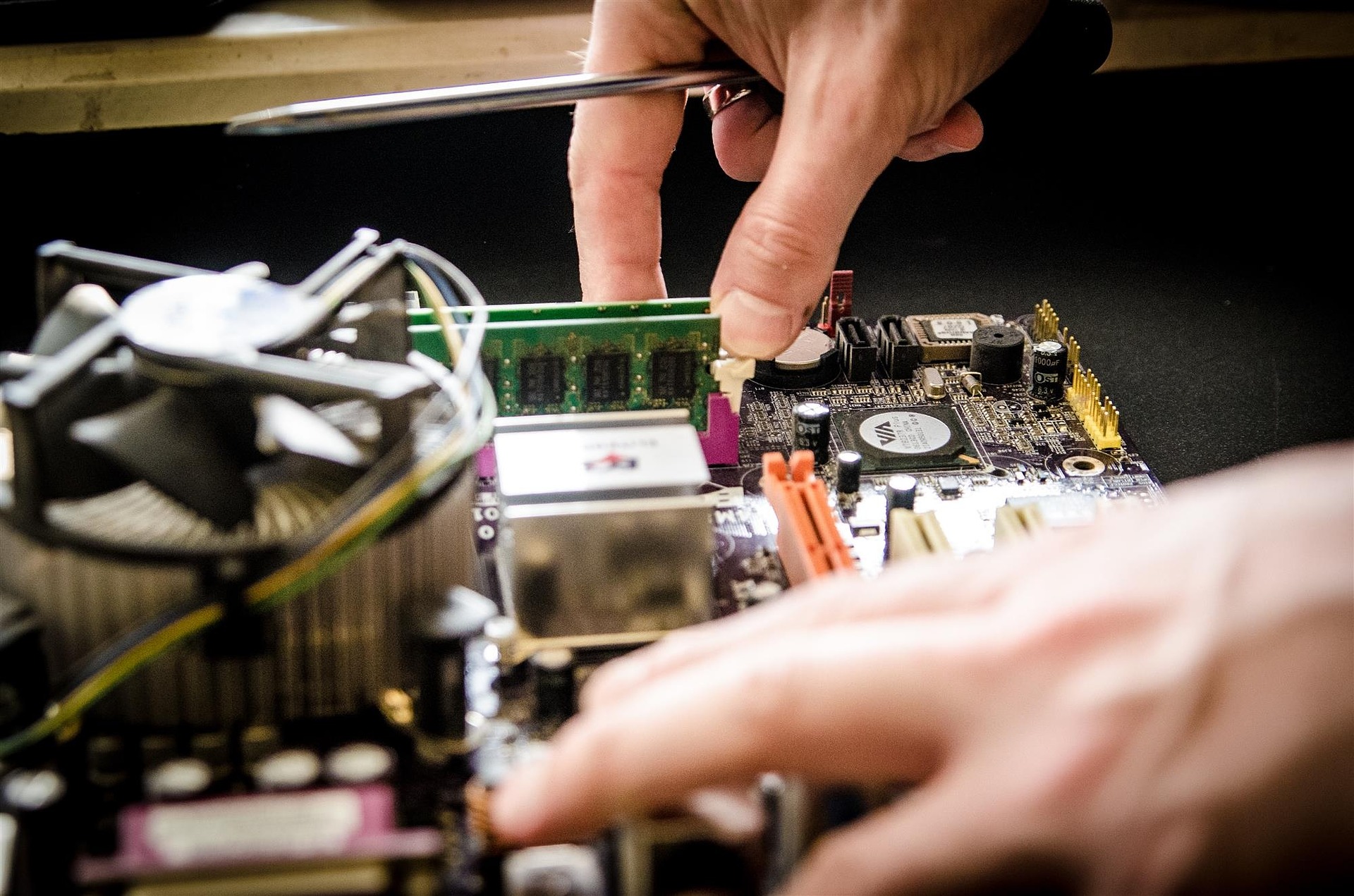A laptop’s hinge is a small yet vital component that ensures your screen stays firmly attached and opens or closes smoothly. Over time, daily wear and tear, accidental drops, or improper handling can cause the hinge to loosen, crack, or break entirely. A broken hinge can make it difficult to open or close the laptop without causing more damage, and in some cases, it may even affect the display or internal wiring. Repairing a hinge is often possible, but the approach depends on the extent of the damage, the laptop’s design, and the availability of replacement parts. Understanding the causes, repair options, costs, and preventative measures can help you make an informed decision about fixing your laptop rather than replacing it altogether. This guide will explore everything you need to know about repairing a broken laptop hinge effectively.
Understanding the Role of a Laptop Hinge
The hinge is not just a mechanical part that allows the screen to move—it also provides structural stability to the display and protects internal cables, such as the display cable and Wi-Fi antenna wires, that pass through it. Most laptops have one or two hinges, and these are designed to last for thousands of open-and-close cycles. However, when the hinge is damaged, it can create strain on nearby components like the screen frame, bezel, and keyboard deck. If left unrepaired, this strain can lead to further breakage, making the repair more complex and expensive.
Common Causes of a Broken Laptop Hinge
Laptop hinges are designed to be durable, but several factors can lead to their failure:
-
Frequent opening and closing – Excessive daily use eventually wears down the hinge mechanism.
-
Physical damage – Dropping the laptop or applying force to the screen can crack the hinge mounts.
-
Loose screws – Over time, hinge screws can loosen, causing misalignment and extra strain.
-
Design flaws – Some models are known for weaker hinge assemblies that are more prone to breaking.
-
Improper handling – Opening the laptop from one corner instead of the center can twist and stress the hinge.
Recognizing the cause of hinge damage is important because it can help you prevent similar issues in the future.
Signs Your Laptop Hinge Needs Repair
Early detection can save you from expensive repairs later. Here are common indicators of hinge damage:
-
Difficulty opening or closing the lid smoothly
-
A cracking or popping sound when adjusting the screen
-
Gaps between the screen and the keyboard base
-
Screen wobbling or feeling loose
-
Visible cracks or broken plastic near the hinge area
If you notice any of these symptoms, it’s best to stop using the laptop until it’s repaired, as further use could damage the display or internal cables.
Can You Repair a Broken Laptop Hinge at Home?
Repairing a laptop hinge at home is possible if you have technical skills, the right tools, and replacement parts. Simple issues, like a loose screw, can often be fixed in minutes. However, if the hinge mount or surrounding plastic has broken, the repair becomes more challenging and may require part replacement or reinforcement.
For DIY repairs, you’ll typically need:
-
Small precision screwdrivers
-
Plastic pry tools
-
Replacement hinges or mounting brackets
-
Adhesive or epoxy for securing plastic parts
Before attempting any repair, consult your laptop’s service manual to understand the disassembly process. Keep in mind that opening the laptop may void its warranty.
Professional Laptop Hinge Repair
If you’re not confident in your repair skills or the hinge damage is severe, professional repair services are the safest choice. Experienced technicians can replace hinges, repair damaged casing, and ensure internal components remain protected during the process. This is especially important if your laptop has integrated cables running through the hinge area. Professional services often include cleaning and reassembling your laptop to ensure optimal performance.
Costs Involved in Laptop Hinge Repair
The cost of repairing a broken hinge varies based on the laptop brand, model, and severity of damage:
-
Minor adjustments – Tightening screws or minor alignment fixes may cost very little.
-
Hinge replacement – Parts can range from $20 to $80, plus labor charges of $50 to $100.
-
Casing repairs – If the plastic or metal housing around the hinge is broken, additional repair costs may apply.
In some cases, especially with older laptops, repair costs may be close to the price of a replacement laptop. However, for high-end devices or models with specialized features, repairing the hinge is usually more cost-effective.
How Long Does a Laptop Hinge Repair Take?
The repair time depends on the complexity of the damage and part availability. Minor repairs may take less than an hour, while complete hinge replacements or casing fixes can take 1–3 days, especially if parts need to be ordered. Professional repair shops often provide same-day service for common models with readily available parts.
Preventing Laptop Hinge Damage
While some wear is inevitable, you can extend the life of your laptop hinge by following these tips:
-
Open and close the lid gently, using both hands from the center.
-
Avoid placing heavy objects on top of the laptop.
-
Keep the hinges clean and free from dust or debris.
-
Tighten loose screws promptly to prevent misalignment.
-
Avoid overextending the hinge beyond its intended angle.
Preventative care not only saves money on repairs but also helps maintain your laptop’s overall condition.
When Is It Better to Replace the Laptop Instead of Repairing the Hinge?
In some cases, repairing a broken hinge may not be the best choice. If your laptop is several years old, has multiple hardware issues, or the repair costs exceed half the value of the device, replacing it might be the smarter option. However, if your laptop is relatively new, powerful, or expensive to replace, hinge repair is usually worth the investment.
Choosing the Right Repair Service
When selecting a repair shop, look for:
-
Experience with your laptop brand and model
-
Positive customer reviews
-
Clear repair warranties
-
Transparent pricing without hidden fees
For example, if you’re looking for Computer Repair in Lancaster, OH, choose a provider with certified technicians, proven expertise, and a track record of handling both minor and major laptop repairs.
Conclusion
A broken laptop hinge can be inconvenient and potentially harmful to your device if ignored. Fortunately, hinge repair is possible in most cases, whether through a DIY approach or professional service. Acting quickly not only prevents further damage but also extends your laptop’s lifespan. By understanding the causes, recognizing the signs early, and choosing the right repair option, you can restore your device’s functionality without unnecessary expense.
Discover unmatched professionalism at Techy Lancaster, where we specialize in expert repair services for all types of computers. Whether you need assistance with a high-performance PC, a sophisticated MacBook, a versatile laptop, or a powerful iMac, our Lancaster facility is fully equipped to handle every challenge. Our certified technicians are dedicated to restoring functionality and enhancing the performance of your devices.
click here to visit website for more interesting collection of articles